 Get Started With Smart Home Automation
Get Started With Smart Home Automation
What is smart home automation and how does it work?
Smart home automation refers to the use of technology to control and automate various household functions such as lighting, heating, security systems, and appliances. It works by connecting these devices to a central hub or network, which can be controlled remotely through a smartphone or voice commands.
Smart home devices have come a long way in recent years. Today, you can automate practically any device or appliance in your home, such as your washer and dryer or dishwasher. If you’re new to smart home automation, the options may seem overwhelming. Fortunately, most smart home systems are fairly user-friendly and easy to navigate once you get some experience. With the best home automation system overall created by Samsung, you can also add smart Samsung devices to your smart home through SmartThings, allowing you to control and monitor your appliances right from your mobile device. Additionally, you can add voice control with SmartThings, with the ability to add Google Assistant and Amazon Alexa right on the app.
Before purchasing any devices, it’s important to understand what smart home automation is, how it works, and how you can optimize it for your living space. Here’s everything you need to know about smart home devices:

What Is Smart Home Automation?
A smart home is a system that connects several smart devices to a central network, allowing you to control these devices through voice commands, a phone app, or a web browser. Thanks to today’s technology, a wide range of devices can be incorporated into a smart home, such as a smart thermostat, garage door, lights, security system, home entertainment system, and many other options, including door locks. When connected with the Internet, these devices become an important constituent of the Internet of Things (“IoT”).
Smart home automation offers several benefits for homeowners, including the ability to save on your electric bill by using different smart home devices. You can conveniently control many aspects of your home from just one device. Most devices allow for remote programming, too, so you can even adjust the settings while away from home. Smart home systems offer timers and schedules as well. This allows you to pre-program adjustments to various home settings based on the day or time. For instance, you could program a smart thermostat to keep your bedroom warmer during the day and cooler at night.
Having just one smart device can make your home feel more comfortable and luxurious.

Creating a Plan Like Google For
Because there are so many different smart home systems and devices on the market, it’s important to start by creating a clear plan for your smart home data security. This will ensure that you only purchase devices that are compatible with one another, and it will help you set up your smart home in the most intuitive and convenient way. Additionally, considering the increasing need for security, you might want to incorporate a smart lock into your front door. A smart lock offers both security and convenience, allowing you to come and go as you please while monitoring who enters and leaves your home, even when you’re away.
First, consider your priorities for your smart home. Ask yourself which devices will improve your life the most or which devices you’d get the most use out of. Some homeowners prioritize their security system, while others focus on climate control with a smart thermostat. Setting up a smart home can get expensive, so you may want to start with just one or two of the most important devices to you. Then, you can expand your system over time.
Next, it’s time to choose which ecosystem you’ll use. The ecosystem is the brand, such as Google, Apple, or Amazon. The best ecosystem for your smart home may depend on which devices you already use. Loyal iPhone users may opt for an Apple smart home ecosystem. Alternatively, if you already have an Amazon Echo, you might decide to expand on that system by purchasing other Amazon devices.
It is often possible to connect devices from different brands. However, sticking to the same brand for all of your smart home devices will be the simplest and most streamlined course of action. All brands have their own strengths and weaknesses, so you should research your options carefully and read user reviews to decide which one best suits your needs.
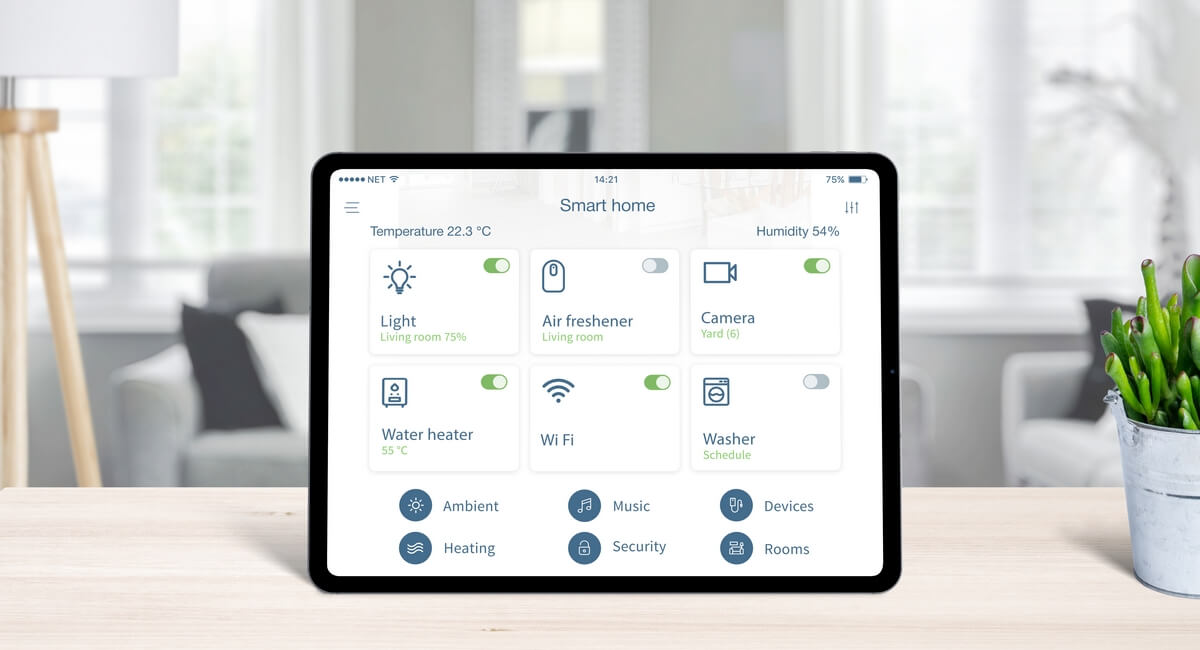
Choosing a Smart Home Hub with Wi Fi
A hub is a device that connects all of your smart home items. It typically pairs with an app that allows you to control each individual device. Through the hub, you can also set automation rules. For instance, you could schedule your security system to turn on or off at certain times.
In some cases, a hub is not necessary for smart home automation. Many devices can communicate directly with their own apps, so you can access each app to control the various devices in your home. Not all devices communicate over Wi-Fi or Bluetooth, though. In this case, the hub acts as a translator between your phone and the device. A hub also makes your smart home system much more convenient if you have several devices because it allows you to control everything through one app instead of managing each individual device separately. The Raspberry Pi is a popular choice for running Home Assistant, an open-source system that allows you to control your smart home without the need for a hub. It is known for its low energy consumption, making it an ideal option for those looking to create a cost-effective and efficient smart home setup. With Home Assistant running on a local server, you can also download a mobile app as a companion and to control your devices and get alerts.

Installing the Devices
Many smart devices communicate through Wi-Fi, so you should make sure to have a good Wi-Fi signal throughout your home. If you have a larger home with inconsistent Wi-Fi, you consider installing a mesh network, which offers multiple points of connectivity so that every corner of the home has a strong signal.
You can start the installation process by downloading the smart device apps as well as the app for your smart home hub. Follow the manufacturer’s instructions and the app’s instructions to install and connect each device. If you’re not sure how to set up a device, YouTube can be a helpful resource.
Instead of purchasing all new devices, you might be able to turn some traditional devices into smart devices with the use of a smart plug. A smart plug is a moveable outlet that connects to your smart home hub. All you have to do is insert the plug into the outlet, install the corresponding app, and follow the directions on the app to connect the plug to your Wi-Fi. Then, you can plug the item into the smart plug as if it’s a normal outlet. This works for lamps, fans, coffee makers, and many other devices that you may want to turn on or off remotely.

Controlling Your Smart Home Devices and Apps
Once it’s installed, you have several options for controlling your smart home system. Devices can be controlled by their companion apps or by the hub app. If a device doesn’t connect to Wi-Fi or Bluetooth, you’ll most likely need the hub app or the mobile app to control it. In general, the smart hub is ideal because it allows you to control all of your devices through a single app.
Voice control is another easy and popular option. Smart speakers, such as the Google Nest or Amazon Echo, can function as hubs and allow voice controls. If your smart home devices are compatible with your smart speaker, you can connect the devices through the speaker’s app. Then, you can give the speaker voice commands to control the various devices in your home, making Google Home an excellent choice for your smart hub.
You could also use a smart display to program and control your smart home. A smart display is a touchscreen device you can mount on the wall or set on a table or countertop. You can use the display to control your smart devices the same way you would use your phone. Additionally, smart displays can receive voice commands. Some may receive video feeds from security cameras or video doorbells, too, which is great for homeowners who are concerned about security.
Smart Home Devices and Easier Lives
Smart home automation is a rapidly advancing field, and now is a great time for homeowners to get started with their smart home setup. There are so many different devices available that make your home more comfortable and convenient. Start by choosing one or two devices, such as an iPad, that would make the biggest difference in your home’s setup. Then, as you become more familiar with the technology, you can continue to expand your smart home system.
Furthermore, smart home automation can contribute to cost savings by helping to reduce energy consumption. By automating lighting schedules, adjusting thermostats based on occupancy patterns, or even monitoring water usage, homeowners can make more informed decisions to minimize waste and lower utility bills.
In conclusion, smart home automation offers numerous benefits including convenience, enhanced security, energy efficiency, and cost savings. With advancements in technology continuing to evolve at a rapid pace, it’s an exciting time for homeowners looking to transform their houses into smarter and more connected homes.
